Struggling to master 3D design?
Unlock your creativity with
Our Autodesk 3ds Max course!
Our Autodesk 3ds Max course in Urdu guides you from basic to advanced 3D design techniques, empowering you to create intricate models easily. Learn at your own pace through structured modules and hands-on projects, transforming your creative ideas into stunning 3D visuals.
Frustrated with complex 3D modelling? Learn advanced techniques quickly with our expert guidance!
About The Course
Take the first step into 3D design with our comprehensive Autodesk 3ds Max course in Urdu. Over four meticulously structured modules, you’ll master the interface and basic tools, progress to viewport navigation and transformations, and finally delve into advanced techniques and hands-on modeling projects. This course is your key to unleashing your creativity and bringing your imagination to life in the dynamic world of 3D design.
Course Instructor

Jawwad Abdul Mateen
He has 16 years of dedicated experience in Education and Skill Development. He spearheads projects aimed at empowering communities with essential skills for improved quality of life. Mr. Mateen extends a warm invitation to like-minded individuals to collaborate on projects dedicated to uplifting society.
AT A GLANCE

28 Recorded Lectures

Duration : 2 Hours

On demand - Self Paced

Video Recordings Available

Digital Certificate
Modules
1. Introduction and Basics
- Understand the course objectives, structure, and expectations, setting the foundation for your learning journey.
- Explore the interface of 3ds Max 2016, including layout and navigation, to familiarize yourself with its tools and functionalities.
2. Viewport Navigation and Basic Tools
- Learn efficient navigation techniques within viewports to navigate your 3D scene seamlessly.
- Techniques: Gain proficiency in utilizing Editable Poly tools for basic modeling tasks, such as creating and modifying polygonal objects.
3. Transformations and Sub-Object Level Editing
- Master the fundamental transformations using the gizmo and shortcut keys for precise object manipulation.
- Dive into sub-object editing modes to refine the details of your models by manipulating vertices, edges, and borders.
4. Advanced Techniques and Modeling Projects
- Explore advanced modeling techniques such as auto grid setup for efficient creation of complex geometries.
- Engage in hands-on modeling projects, including creating a simple house model and a jet, applying learned techniques to practical scenarios for real-world application.

Course Overview
Our Autodesk 3ds Max course offers a detailed exploration of 3D design, divided into four modules for structured learning. Starting with an introduction to the interface and basic tools, students familiarize themselves with the layout and functionalities of 3ds Max 2016. Moving on to viewport navigation and basic tools, learners master scene navigation and fundamental modeling techniques. The course then covers transformations and sub-object level editing, allowing for precise object manipulation. Advanced techniques and modeling projects in the final module provide practical application opportunities, ensuring a dynamic and hands-on learning experience.
Course Overview
Our Autodesk 3ds Max course offers a detailed exploration of 3D design, divided into four modules for structured learning. Starting with an introduction to the interface and basic tools, students familiarize themselves with the layout and functionalities of 3ds Max 2016. Moving on to viewport navigation and basic tools, learners master scene navigation and fundamental modeling techniques. The course then covers transformations and sub-object level editing, allowing for precise object manipulation. Advanced techniques and modeling projects in the final module provide practical application opportunities, ensuring a dynamic and hands-on learning experience.

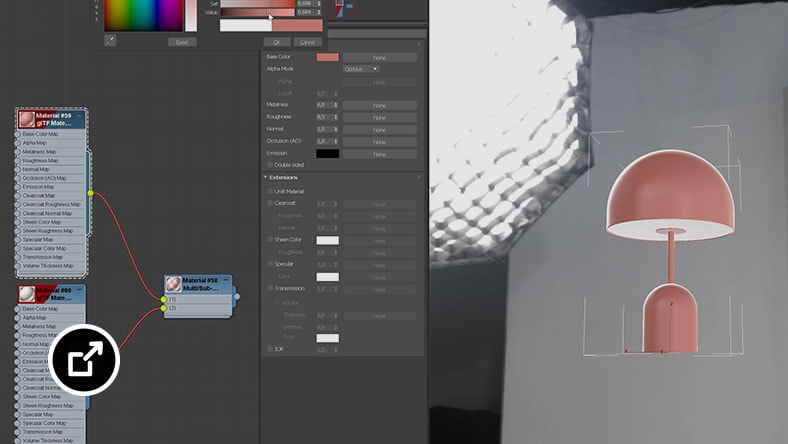
Learning Objectives
- Master the interface of Autodesk 3ds Max 2016, including navigation, toolbars, and panels, to efficiently access and utilize its functionalities.
- Develop proficiency in fundamental skills such as viewport navigation, transformations, and sub-object level editing, enabling precise manipulation and modeling of 3D objects.
- Learn advanced techniques including auto grid setup, modeling via extrusion, and application of Turbo Smooth, expanding capabilities for complex 3D modeling projects.
- Apply learned skills and techniques through hands-on modeling projects, such as creating a simple house model and a jet, fostering real-world problem-solving and creative expression in 3D design.
Learning Objectives
- Master the interface of Autodesk 3ds Max 2016, including navigation, toolbars, and panels, to efficiently access and utilize its functionalities.
- Develop proficiency in fundamental skills such as viewport navigation, transformations, and sub-object level editing, enabling precise manipulation and modeling of 3D objects.
- Learn advanced techniques including auto grid setup, modeling via extrusion, and application of Turbo Smooth, expanding capabilities for complex 3D modeling projects.
- Apply learned skills and techniques through hands-on modeling projects, such as creating a simple house model and a jet, fostering real-world problem-solving and creative expression in 3D design.
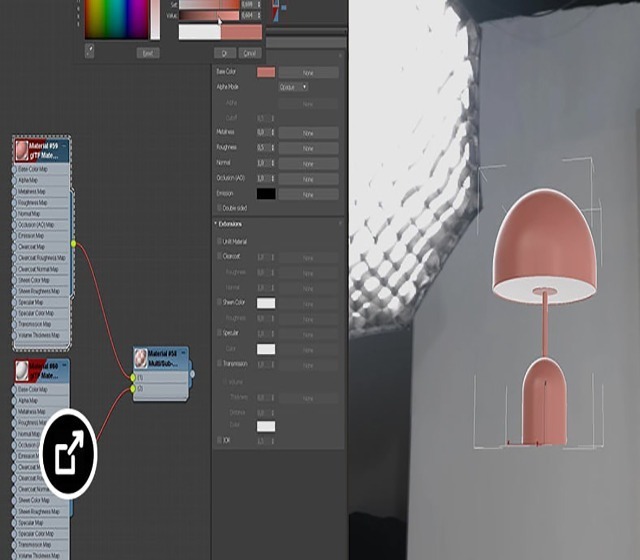
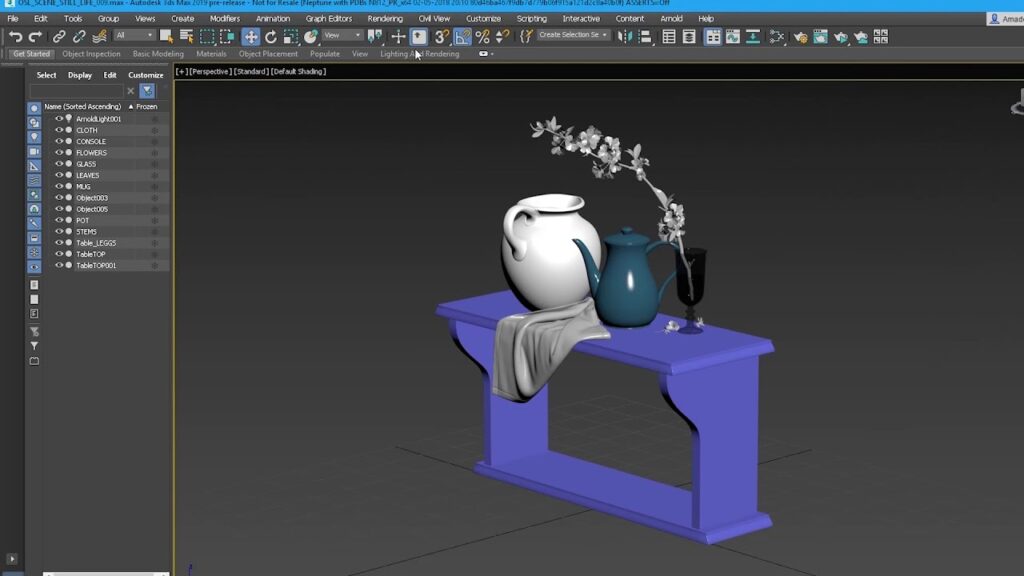
Learning Outcomes
- Achieve proficiency in navigating the Autodesk 3ds Max 2016 interface, confidently accessing tools, viewports, and editing functionalities.
- Develop advanced modeling skills, including polygon editing, transformation techniques, and efficient use of sub-object level editing for intricate 3D designs.
- Apply learned techniques to real-world projects, demonstrating the ability to conceptualize, design, and execute 3D models with precision and creativity.
- Gain the confidence to tackle complex 3D modeling tasks, equipped with the knowledge and skills necessary to succeed in diverse professional environments within the field of 3D design and animation.
Learning Outcomes
- Achieve proficiency in navigating the Autodesk 3ds Max 2016 interface, confidently accessing tools, viewports, and editing functionalities.
- Develop advanced modeling skills, including polygon editing, transformation techniques, and efficient use of sub-object level editing for intricate 3D designs.
- Apply learned techniques to real-world projects, demonstrating the ability to conceptualize, design, and execute 3D models with precision and creativity.
- Gain the confidence to tackle complex 3D modeling tasks, equipped with the knowledge and skills necessary to succeed in diverse professional environments within the field of 3D design and animation.
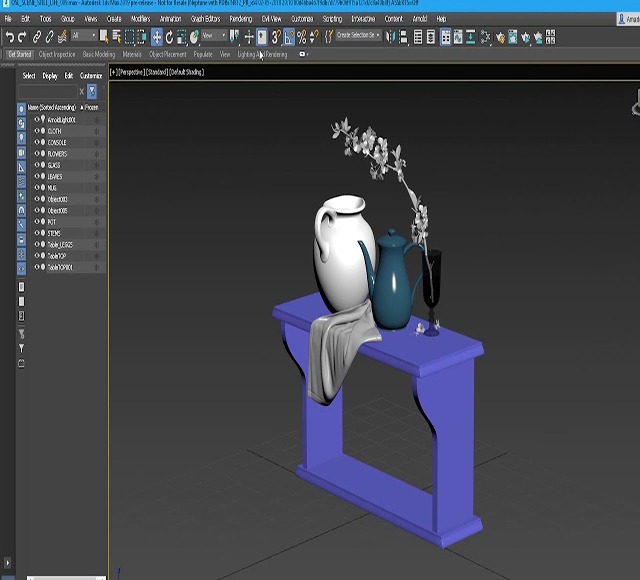
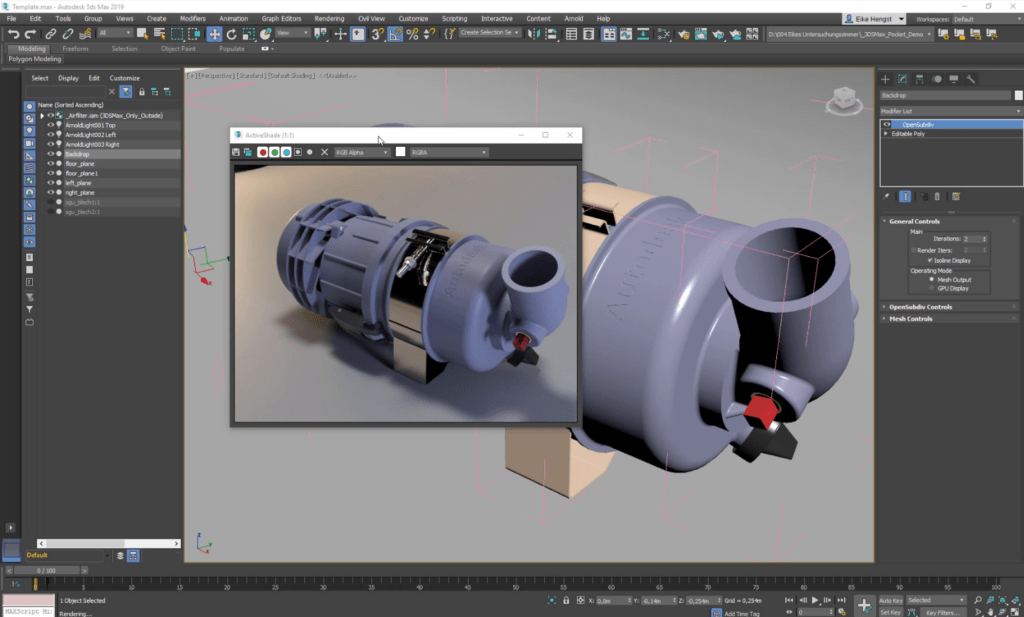
Who Can Join?
Anyone passionate about 3D design, from beginners to advanced learners, can join this course to enhance their skills and creativity.
Our program helps you step-by-step into the exciting world of 3D design using Autodesk 3ds Max. Whether you’re new to it or want to improve, we’re here. You’ll learn from experienced instructors in fun, interactive lessons. We’ll show you how to use the software, do cool projects, and bring your ideas to life. Plus, you can learn at your own pace. Join us, and let’s start creating awesome 3D designs together!
Who Can Join?
Anyone passionate about 3D design, from beginners to advanced learners, can join this course to enhance their skills and creativity.
Our program helps you step-by-step into the exciting world of 3D design using Autodesk 3ds Max. Whether you’re new to it or want to improve, we’re here. You’ll learn from experienced instructors in fun, interactive lessons. We’ll show you how to use the software, do cool projects, and bring your ideas to life. Plus, you can learn at your own pace. Join us, and let’s start creating awesome 3D designs together!
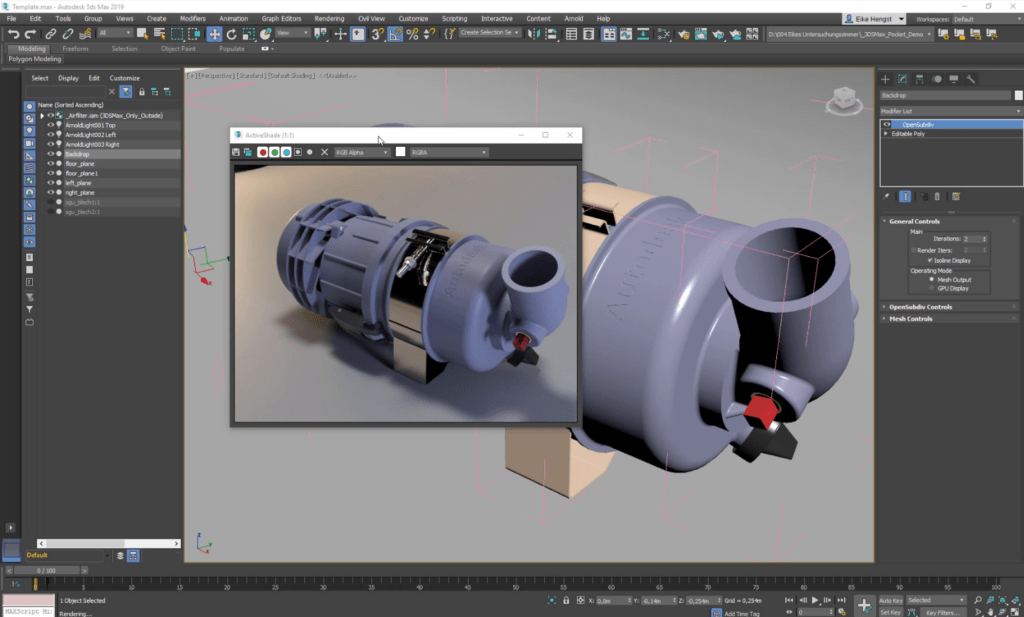
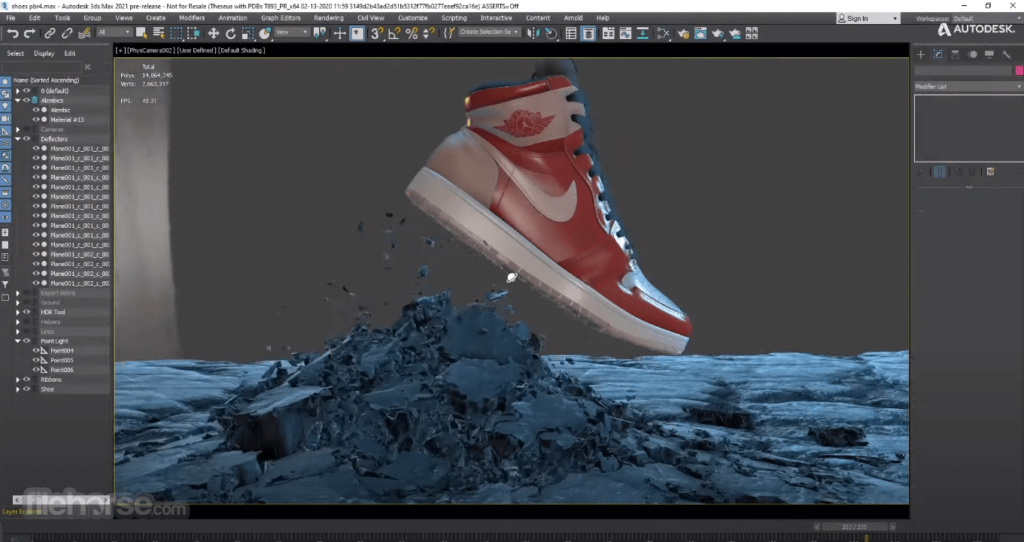
Top Benefits
- Live Interactive Sessions: Engage in real-time discussions and activities with experienced instructors.
- Pre-recorded Videos: Access course content at your convenience for flexible learning.
- Comprehensive Course Material: Utilize presentations, reading materials, and online activities to enhance your understanding.
- Direct Interaction with Lecturers: Have your questions and doubts answered by knowledgeable lecturers.
- Dedicated Academic Support: Receive assistance from our committed support team whenever needed.
Top Benefits
- Live Interactive Sessions: Engage in real-time discussions and activities with experienced instructors.
- Pre-recorded Videos: Access course content at your convenience for flexible learning.
- Comprehensive Course Material: Utilize presentations, reading materials, and online activities to enhance your understanding.
- Direct Interaction with Lecturers: Have your questions and doubts answered by knowledgeable lecturers.
- Dedicated Academic Support: Receive assistance from our committed support team whenever needed.
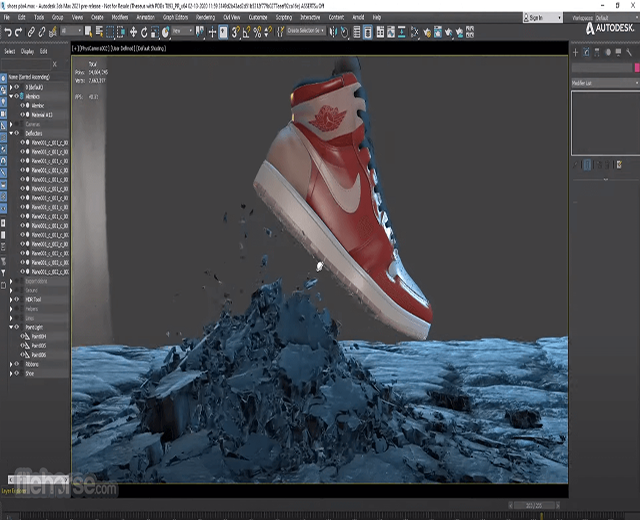
Frequently Asked Questions
Edifyed Academy courses do not provide an externally accredited or recognised qualification. Our own expert team works at the course content. With over 40000+ learners, we are continuously growing and our vision is to make Edifyed Academy qualifications renowned worldwide through our expert team, without seeking formal accreditation or recognition from external institutional bodies.
Upon successful enrollment, you will get access to Edifyed Academy Portal (our advanced online learning portal) within 24 hours. (login details and important contact information will be provided on your registered email address)
You will be able to view all course wise live session details including joining links on your Edifyed Academy Portal calendar. Weekly email reminders are also sent out on your registered email address. If you find any difficulty with the link/calendar please contact us immediately via Email: [email protected] or by Phone: +1 (571) 390-4077 . Our dedicated support team will ensure that your problem gets resolved at the earliest.
If you miss a live session, don’t worry! You can access the recorded sessions, presentations, and relevant materials on your course dashboard within 24-48 hours after the live class is delivered. Our admin team uploads the content promptly so you can catch up on what you missed and be well-prepared for the next live class. Simply log in to the Edifyed Academy Portal and find the materials under the respective course section if you miss a scheduled live lecture.
For inquiries about instructor contact information, please reach out to the course administrator directly. Instructor details will be shared only with their explicit consent. However, participants are encouraged to connect through group discussions.
( Please note, they often have demanding schedules and may not always be able to address individual queries. We encourage you to attend live sessions and utilize the Q&A period for questions. For queries post-lecture, feel free to contact our administrators, and we will do our best to assist. Responses from instructors will depend on their availability. Thank you for your understanding.)
The Final Exam will be held at the end of the course(approximately one month after the final live lecture of the course) and will be a Graded And Timed Exam.
The duration of access to paid online courses varies depending on the program length:
- Courses lasting 4/6 months (12/16 sessions): 1 year access
- Courses lasting 9-12 months (24-30 sessions): 2 year access
Please note that these durations apply specifically to our paid courses.
In case you find any trouble accessing your account, then please contact us immediately via Email: [email protected] or by Phone: +1 (571) 390-4077 . Our dedicated support team will ensure that your problem gets resolved at the earliest. The time taken to resolve issues depends on the team’s availability and working hours. We guarantee prompt resolution of your queries. Please be aware that it typically takes around 24 hours to resolve any technical issues.
Following successful course completion, you will be eligible to receive your digital certificate of achievement. To be eligible, you must meet the following criteria:
Completion of All Course Modules: Full engagement with all designated course materials, including readings, assignments, and assessments, is mandatory.
Attainment of the Minimum Passing Threshold: A minimum grade of 40% is required to qualify for the certificate of achievement.
If you have questions or need assistance during your journey, our dedicated support team is here for you. Your success is our priority. Please be patient as our team works round the clock to provide support.
📞 Admissions Team( Payment, Enrollment, or information about New Courses):
- Email: [email protected]
- Phone/WhatsApp: +1 (571) 390-4077 .
🚀 Short-Term Course Support (Assessment, Course-related, or IT-Technical issues):
- Email: [email protected]
- Phone/WhatsApp: +1 (571) 390-4077 .





